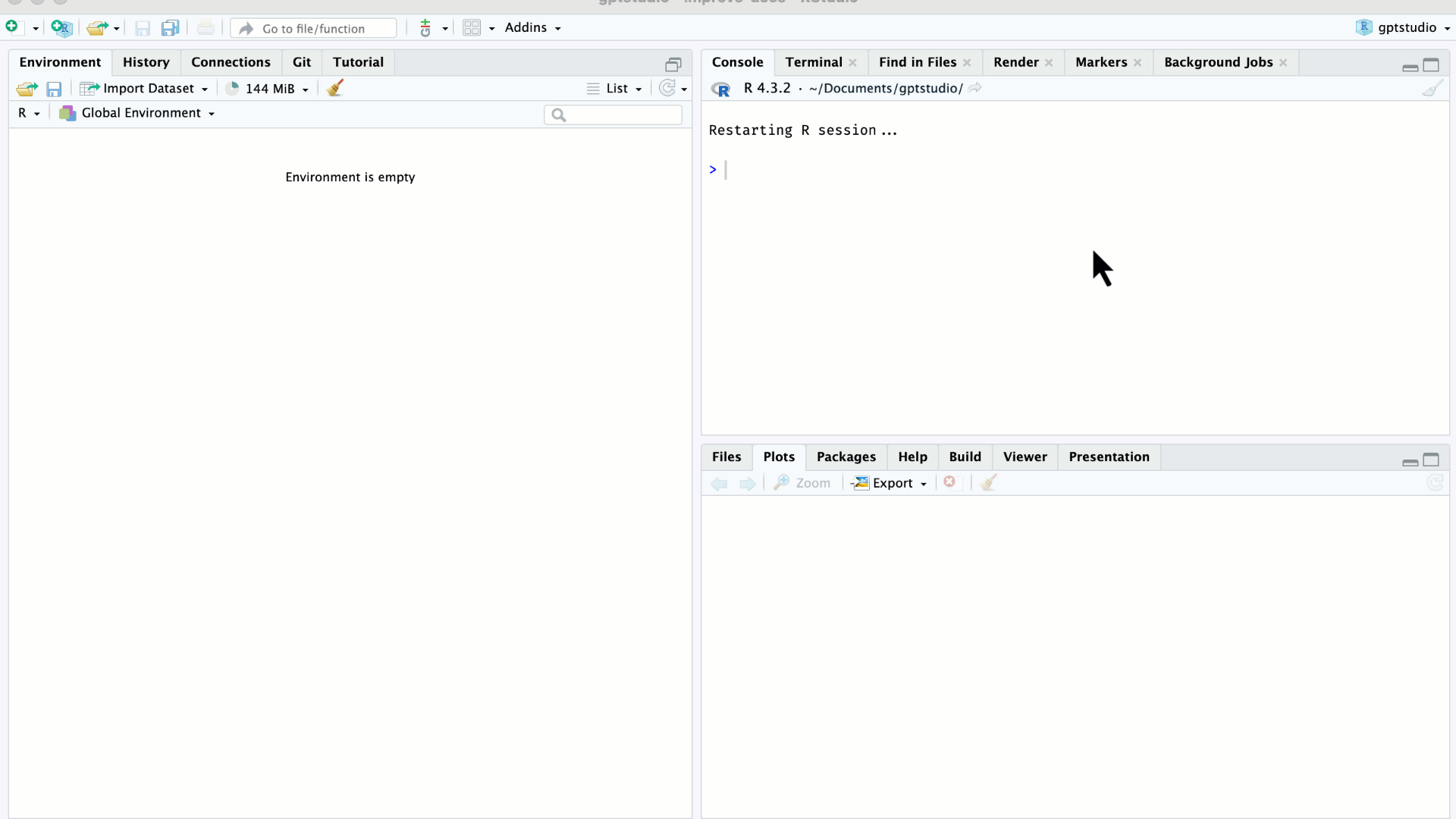The ollama service allows you to run open source LLMs locally, providing a command line interface and an API. By wrapping the later, we can use it within our chat app.
You can run ollama in any platform as a docker container. The following code runs the CPU-only version:
docker run -d -v ollama:/root/.ollama -p 11434:11434 --name ollama ollama/ollamaThis code:
- pulls the latest ollama image from the ollama hub
(
ollama/ollama) - exposes the ollama API in
http://localhost:11434(-p 11434:11434) - sets up the ollama volume, to be used in the “/root/.ollama” path
inside the container. this will allow you to update the container later
without losing your already downloaded models.
(
-v ollama:/root/.ollama) - assigns the name “ollama” to the container
(
--name ollama) - runs the container in detached mode
(
docker run -d)
You can see more docker options in the official blog post.
Before using the service, you need to pull a model. Run the following code inside your container to pull llama2:
ollama pull llama2Check the ollama library to see more models. For more advanced install options, check the official documentation.
By default, the chat addin will use
http://localhost:11434 to locate the ollama API. You can
customize this by setting up the OLLAMA_HOST environmental
variable with usethis::edit_r_environ().
An Example with Ollama
Here is a short video showing you how to get started with ollama. It assumes that you have already installed docker. See the docker installation guide for more information.